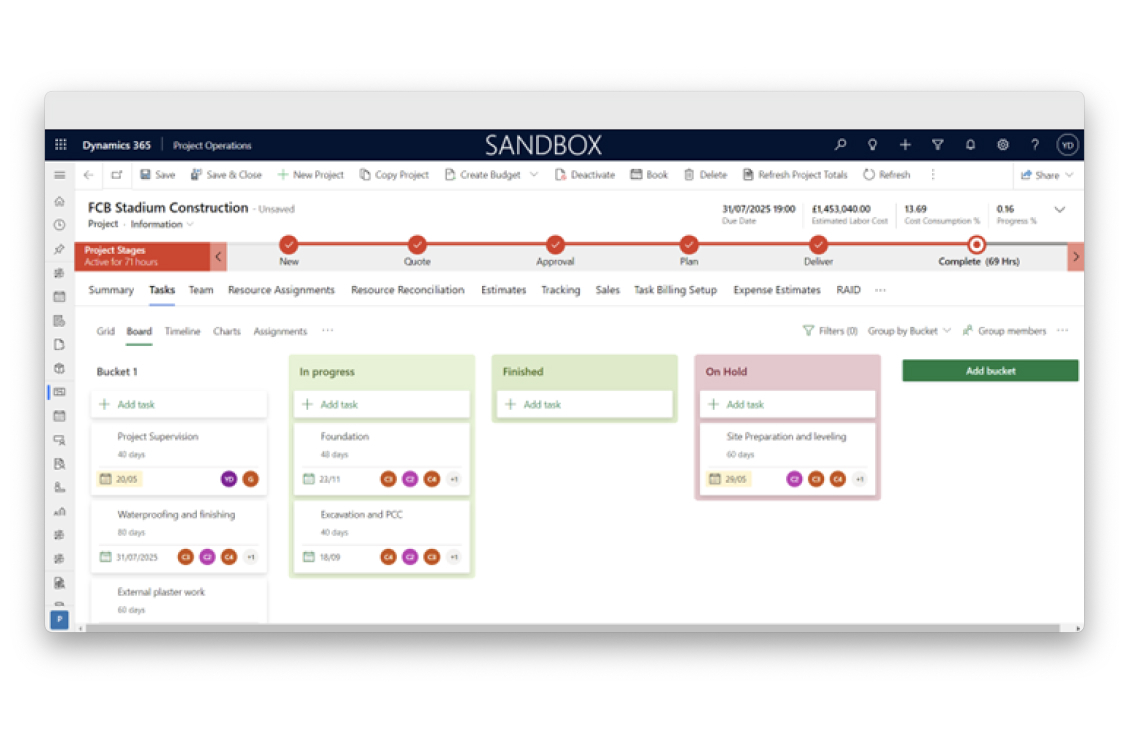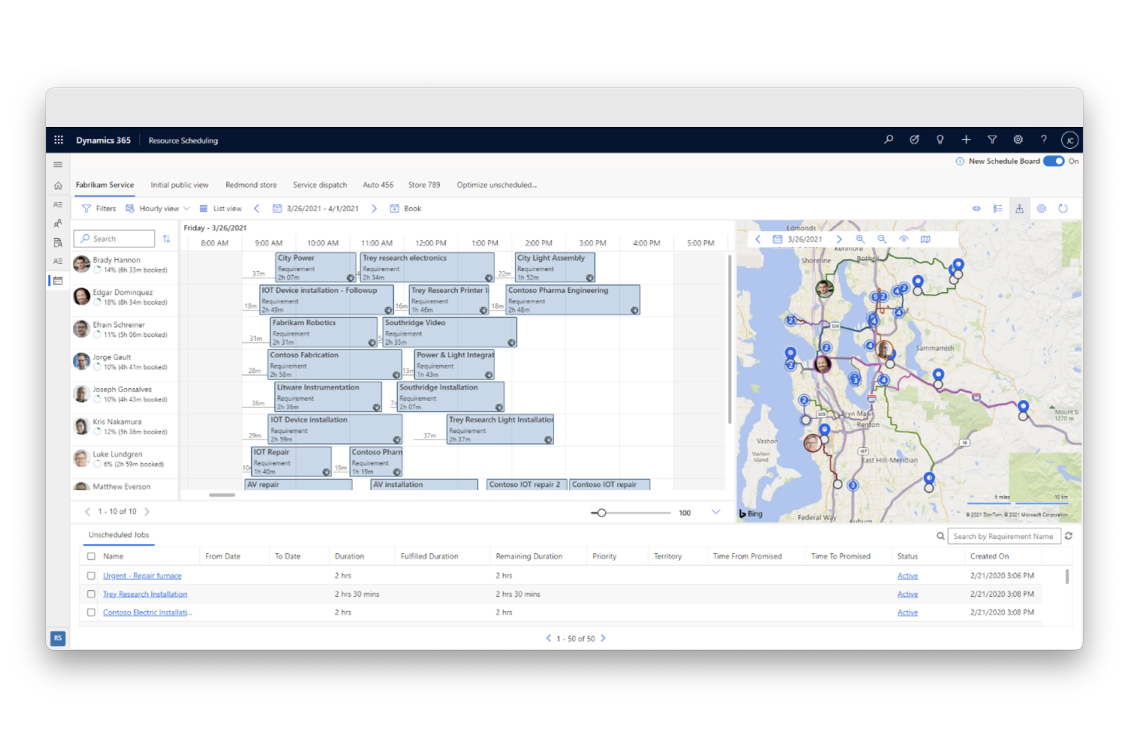Dynamics Projects Operations
Get to know Dynamics Project Operations and what is has to offer
Get a free demo
Fill in your details and our expert will contact you.Microsoft Dynamics 365 Project Operations connects sales, resourcing, project management, and finance teams in a single application to win more deals, accelerate project delivery, and maximize profitability
Value Proposition
One of the newest members of the Dynamics 365 suite is Project Operations. Project Operations will help your people evolve in a number of different aspects with regards to Project Management and Resource Planning.
The first benefit of Project Operations is the improved relationship between project management and sales execution. With Project Operations you are empowered to calculate the total project cost based on built-in calculation tools for products and services. Enabling you to provide better insights and details in your sales cycle and towards your (potential) customers.
Hopefully, after a won sales cycle, you need to plan the execution of the project you have proposed towards your newly won (or returning) customer.
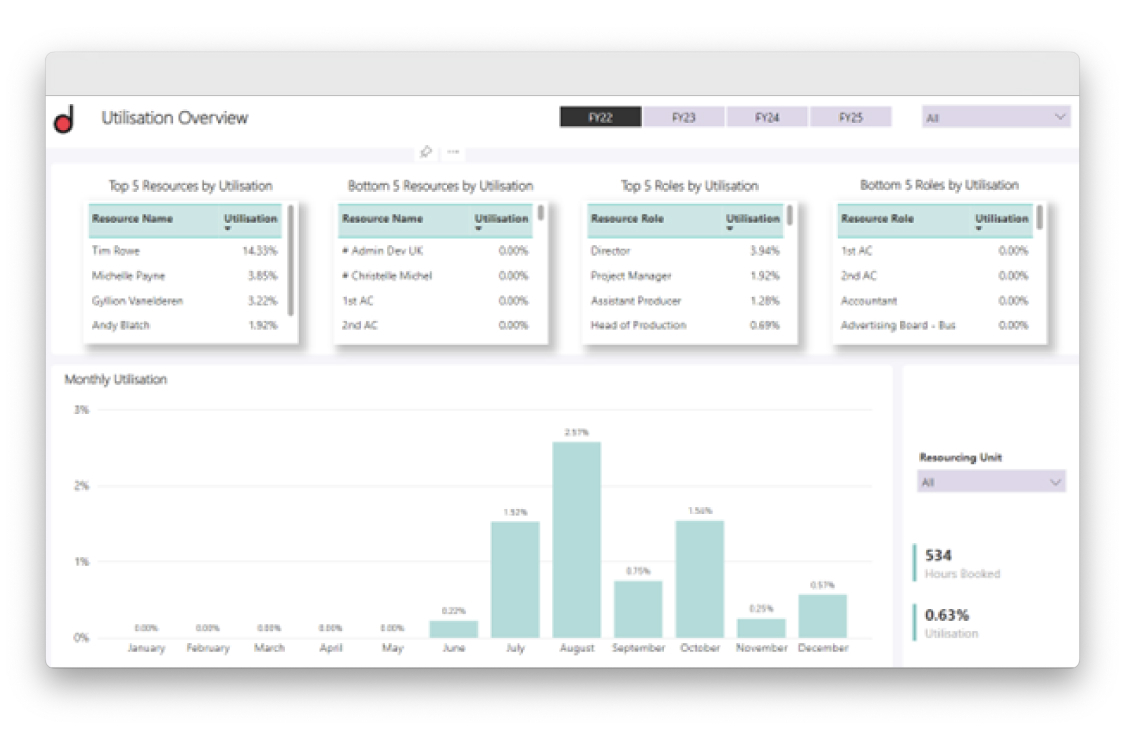
With Project Operations the tools for project preparation are offered towards your project managers, allowing them to structure their project-based tasks using Gantt charts and work-breakdown structures.
Additionally, project managers can easily see the status of the project and compare project estimates with the actual project performance.
However, a project can’t be executed without the right resources working on it. Project Operations provides a variety of different tools that you can use to make staffing projects easier & streamline project scheduling.
The schedule board will match your resources with your created project tasks. Making sure the resource with the right predefined capabilities (skillset) and the necessary availability will execute the tasks he/she is meant to do.
After the resources have been allocated on your project the ball is in their court. With Project Operations the assigned resources will be informed on their assignment (task) via the channel they like to work with, being it Microsoft Teams, Outlook (E-mail) or a notification on their mobile phone.
Based on that notification the resource can log-in to the system and check all the available details. In Project Operations that resource will not only have the flexibility to indicate the progress, but also accurately track their project time and expenses related to specific tasks to maintain cost control on the go!
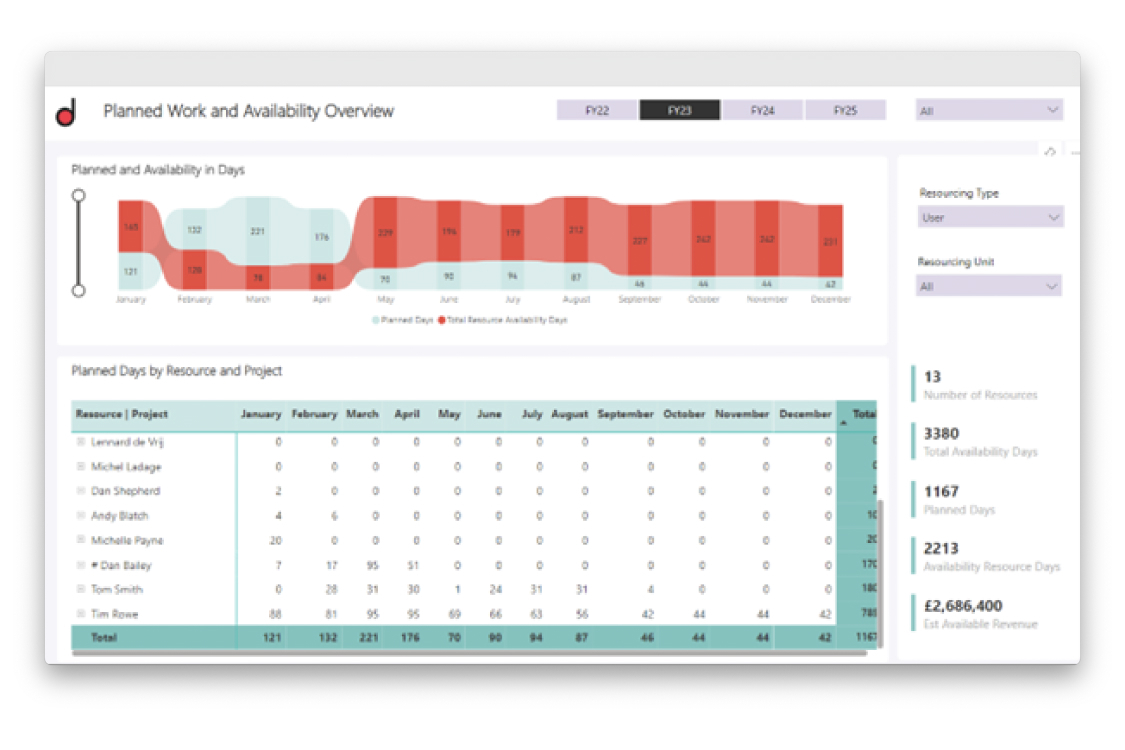
With the integration of Dynamics 365 Project Operations into Microsoft Teams, users have the convenience of accessing the powerful project management capabilities right from within their Teams environment. By simply navigating to the Dynamics 365 app in Teams, users can open Project Operations and perform various actions such as creating and managing projects, assigning tasks, tracking progress, and collaborating with team members. This seamless integration eliminates the need to switch between multiple applications, streamlining the project management workflow.
Teams also enables real-time communication and collaboration, allowing team members to discuss project updates, share documents, and make decisions, all in one centralized platform. The ability to access Dynamics 365 Project Operations within Teams not only enhances productivity but also promotes effective teamwork by providing a unified space for project management and collaboration. By leveraging this integration, organizations can experience improved efficiency, streamlined communication, and better project outcomes.
Furthermore, Dynamics Project Operations will provide you with the necessary capabilities to perform the necessary invoicing to drive business performance.
The system will allow you to set up the invoicing schedule and execute the corresponding invoicing of the used products and delivered services based on time entries and entered expenses. Therefore, you will be able to invoice customers quickly & accurately and track project spend & payables.
And, last but not least, Project Operations will support your team to make faster, informed business decisions with great built-in reporting. By unifying operational workflows, graphical dashboards will empower you with valuable, up-to-date insights on progress, burn-down, actuals vs budget and much more to quickly adapt to changing business conditions. If this wouldn’t suffice or multiple applications need to be centralized, Project Operations also comes with Power BI built in. It is a great tool built on the Power Platform that will help you minimize data silos and easily share business intelligence with your project teams to help drive better customer outcomes.
Features
- Plan high-potential new projects as you would do in MS Project and link them to your sales cycle
- Manage, staff & forecast resource needs on projects
- Follow-up on and closure of projects & visualize project costs/revenues
Pricing Plan
Project Operations Proof of Concept
Deliverables
- Demo of Dynamics 365 Project Operations
- 4 Workshops (Sales, Project Execution, Resource Management & Financials) with meetings minutes
- Assessment in PowerPoint where we are going to indicate how Project Operations will fit in your landscape and how your integration path will look like
- Working Project Operations module within your environment
- Availability of Master Data
- Setting up of forms and views
- Creating your own dashboards
- Setting up of security
Assumptions
- No integration setup will be done with other applications
- Only one environment will be created